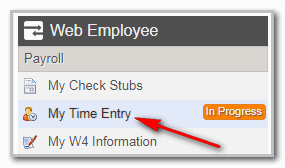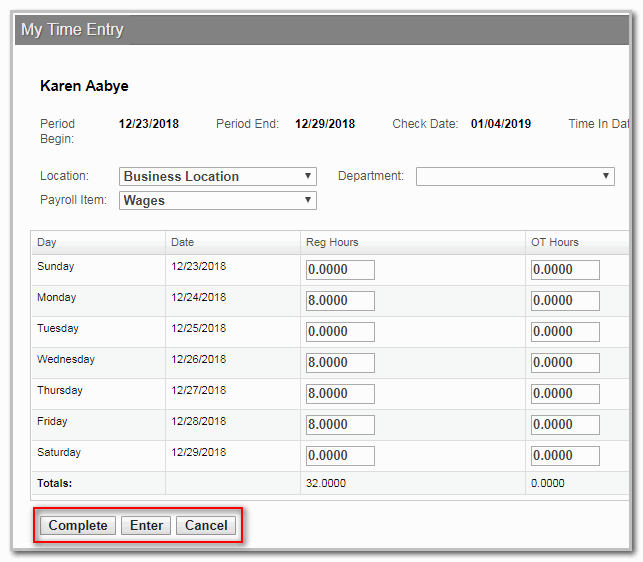We moved!
Help articles have been migrated to the new Help and Support. You can find help for your products and accounts, discover FAQs, explore training, and contact us!
My Time Entry provides you access to a secure timesheet, which you can use to enter the hours you worked during each pay period.
Follow these steps to enter your time.
- Log into your portal.
- In the Payroll section of the navigation pane, click the My Time Entry link. Show me.
You may notice a status to the right of My Time Entry:
- New – a new timesheet is available.
- In Progress – some hours were entered and saved but the time entry is not complete.
- Complete – time entry is complete.
- Enter hours worked for the period. Show me.
You can click the Enter button to save your work and revisit later.
- Click the Complete button when you are finished entering your time.
Note: If you don’t see any of these links, you don’t have access to this area.
Was this article helpful?
Thank you for the feedback!