We moved!
Help articles have been migrated to the new Help and Support. You can find help for your products and accounts, discover FAQs, explore training, and contact us!
You can click the Customize buttons in the Reports tab of the User Preferences dialog to modify report settings for all reports that are printed from the application.
Choose Setup > User Preferences and click the Reports tab. Click the Customize button next to each item that is marked to modify it in the Customize dialog.
Customize detailed options
Print the detailed options in the header on all predefined reports. Detailed options can include a specified region, section, filters, and sorting options.
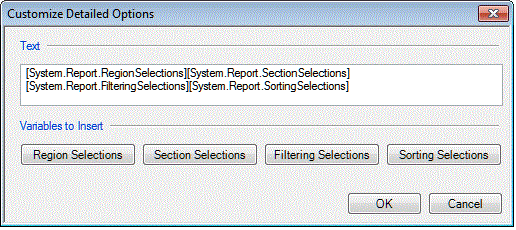
Customize client ID
Print the client ID in the header of all predefined reports.
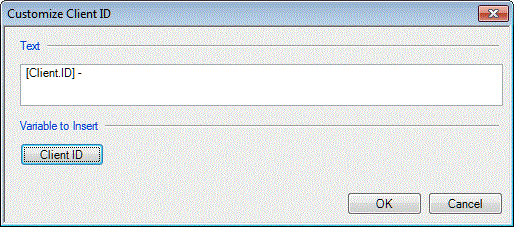
Customize staff ID
Print the staff ID in the footer of all predefined reports.
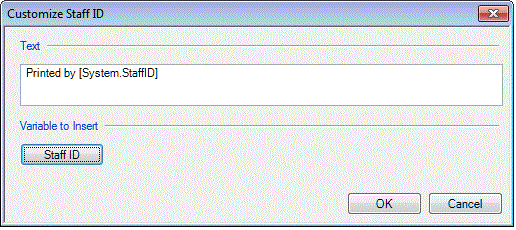
Customize system date and time
Print the system date and time in the footer of all predefined reports.
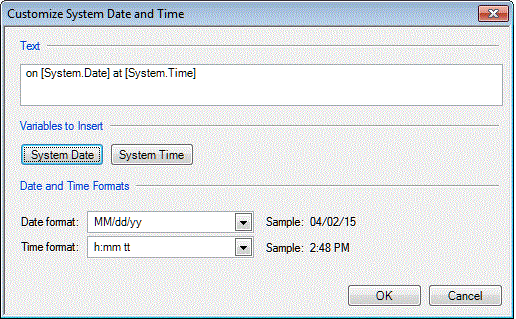
Customize page number
Print the page number so that it is right justified in the footer of all predefined reports.
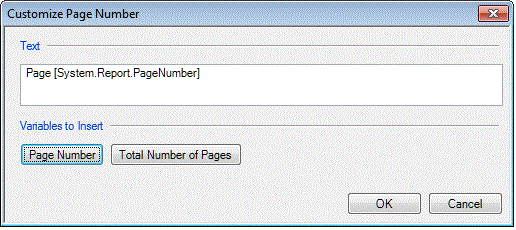
Was this article helpful?
Thank you for the feedback!



