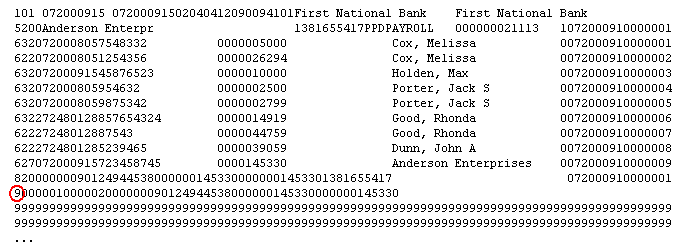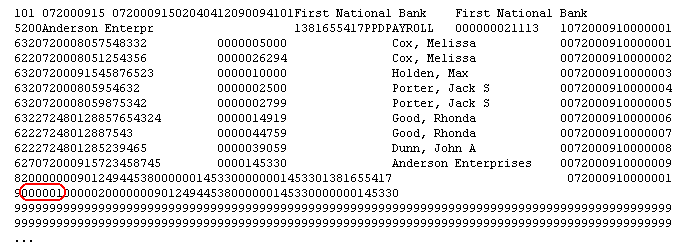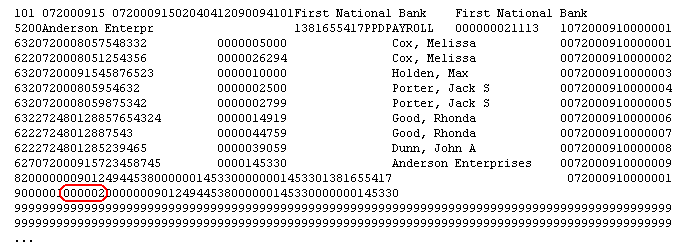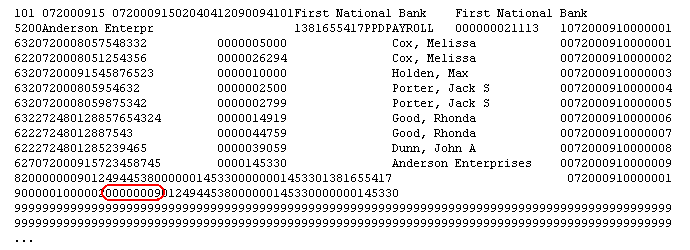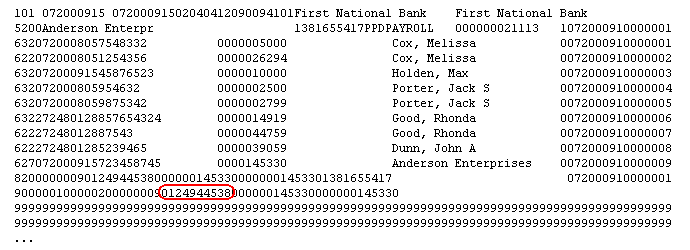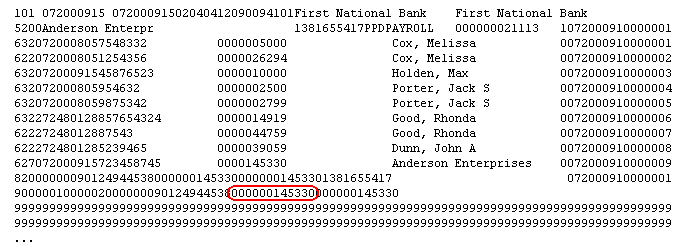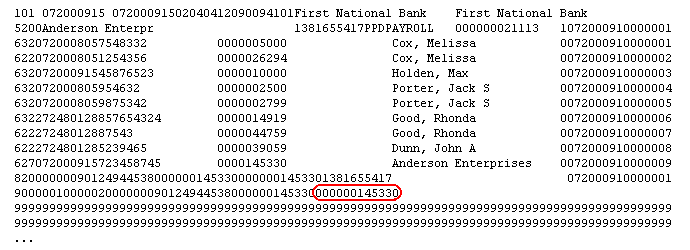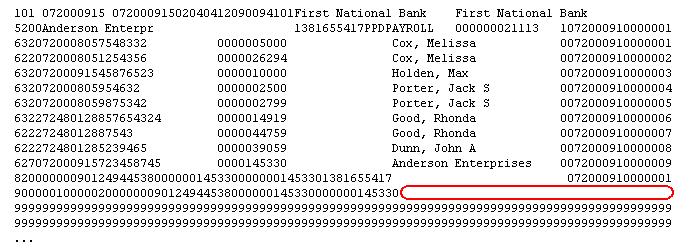We moved!
Help articles have been migrated to the new Help and Support. You can find help for your products and accounts, discover FAQs, explore training, and contact us!
The final record in an ACH file is a File Control Record that includes the following information (position numbers are listed in parentheses).
| Field Name | Contents (and position numbers) |
|---|---|
| Record Type Code |
The numeral 9. (01-01) 1 numeric. Record Type Code, example |
| Batch Count |
The total number of Company / Batch Header Records in the ACH file. (02-07) 6 numeric Batch Count, example |
| Block Count |
The total number of records included in the ACH file, rounded up to the nearest 10, then divided by 10. (08-13) 6 numeric. Block Count, example |
| Entry / Addenda Count |
The total number of entry detail and tax addenda records in the ACH file. (14-21) 8 numeric. Entry / Addenda Count, example |
| Entry Hash |
The sum of all Entry Hash fields in the ACH file. If the total contains more digits than the field size allows, the number is automatically truncated. (22-31) 10 numeric. Entry Hash, example |
| Total Debit Entry Dollar Amount in File |
The sum of all Total Debit Entry Dollar Amount fields in the ACH file. This will be zero if the Balanced file checkboxes in the Direct Deposit tab (or the Client Direct Deposit tab, if applicable) of the Setup > Bank Accounts screen are unmarked. (32-43) 12 numeric. Total Debit Entry Dollar Amount in File, example |
| Total Credit Entry Dollar Amount in File |
The sum of all Total Credit Entry Dollar Amount fields in the ACH file. (44-55) 12 numeric. Total Credit Entry Dollar Amount in File, example |
| Reserved |
This field is always left blank. (56-94) 39 numeric. Reserved, example |
Was this article helpful?
Thank you for the feedback!