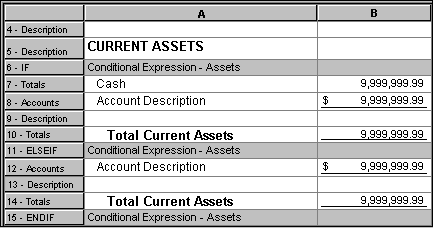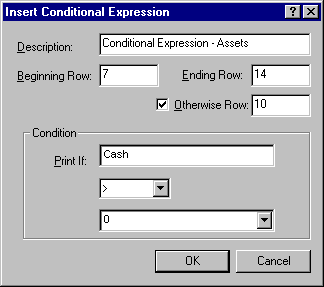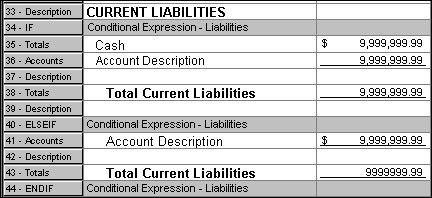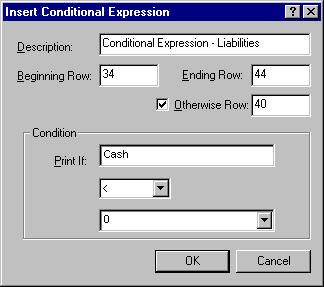Warning
Product support for the Creative Solutions Accounting platform ended on September 30, 2020.
Help & How-To Center content for the Creative Solutions Accounting platform may be outdated and is used at your own risk.
The Financial Reporter module enables you to use conditional expressions in your financial statement worksheet to set up an overdraft account. This allows you to display an balance sheet account as either a Current Asset or a Current Liability based on a debit or credit balance. On a month-to-month basis you can see the changes in the account reflected in the correct section of the statement without having to make any sign changes based on a debit or credit balance.
Conditional expression for assets section
The example below illustrates a conditional expression where the Cash amount (row 7) prints if the value is greater than zero. If the condition is met, the application prints rows 7-10. If the condition is not met (cash less than zero), the application will print the ELSEIF rows (12-14), which do not include the negative cash amount.
The following screen illustrates how the Conditional Expression is set up for the Current Asset section of the sample statement:
Conditional expression for liabilities section
A conditional expression is also set up in the Liability section of this sample worksheet. Here the print condition changes to: Print IF Cash is less than zero (opposite to the condition set up for the Assets section of the balance sheet). See example.
As in the Assets section of the balance sheet, use row summing to calculate the correct Total Liabilities for the Liabilities section.
The following screen illustrates how the Conditional Expression is set up for the Current Liability section of the sample statement:
See also: Summing formulas
Was this article helpful?
Thank you for the feedback!