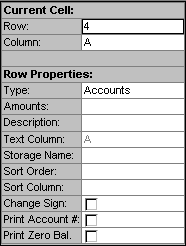Warning
Product support for the ended on September 30, 2020.
- Write Up CS
- Payroll CS
- Engagement CS
- Client Bookkeeping Solution
- Financial Analysis CS
Help & How-To Center content for the Creative Solutions Accounting platform may be outdated and is used at your own risk.
The at the left side of the Financial Statement Editor displays different information depending on where the cursor is located on the editing worksheet and whether you are currently in Cell mode or Row mode. At the bottom of the Properties box, a list of commonly used keystrokes is displayed.
Displays the row number and column letter of the cell in which the cursor is located. You may jump to a specific cell by typing the appropriate row and column ID in these fields.
In this section of the properties box, information is entered into fields which defines the currently selected row(s) or columns > cell(s) in the financial statement according to the selections that are made, and what kind of information the selected region will accommodate.
Row Properties
Depending on the row type, different fields in the Row Properties section will become active. See Row Properties for a field-by-field description.
Cell Properties
See Cell Properties for a field-by-field description.
Tip: Typically, when setting up a new Financial Statement, you would define the properties of a row first, and then define the properties for each cell in the row, where applicable.