Warning
Product support for the Creative Solutions Accounting platform ended on September 30, 2020.
Help & How-To Center content for the Creative Solutions Accounting platform may be outdated and is used at your own risk.
You can setup Creative Solutions Accounting to automatically backup client data when you close an open client in Creative Solutions Accounting.
To restore backups from FileCabinet CS into Creative Solutions Accounting, follow these steps:
- With Creative Solutions Accounting opened, choose File / Restore.
- If you receive the following Clients Not Found dialog, choose the option to Continue - To Restore client data from FileCabinet CS.
- In the Focus listing group box of the Restore Clients dialog, mark the Clients with backups in FileCabinet CS checkbox.
- Select which client you wish to restore and click the Continue button.
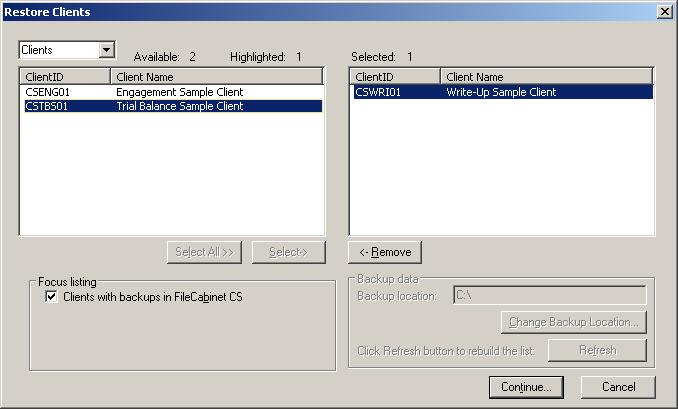
- Select which backup you wish to restore and click the Restore button.
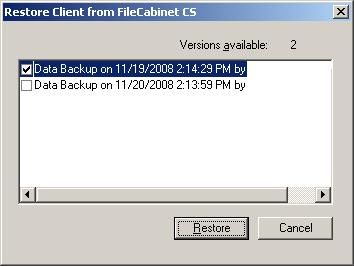
Was this article helpful?
Thank you for the feedback!



