Warning
Product support for the Creative Solutions Accounting platform ended on September 30, 2020.
Help & How-To Center content for the Creative Solutions Accounting platform may be outdated and is used at your own risk.
This diagram provides an overview of the type of employee information you would set up in CSA. Note that some features apply only to Payroll CS and not to the Payroll Compliance module. Click any portion of the diagram to see more details. Note that all required fields are shown in bold font. For an after-the-fact payroll client in the Payroll Compliance module, the only required fields are the ID, name, and the state for a State W/H item.
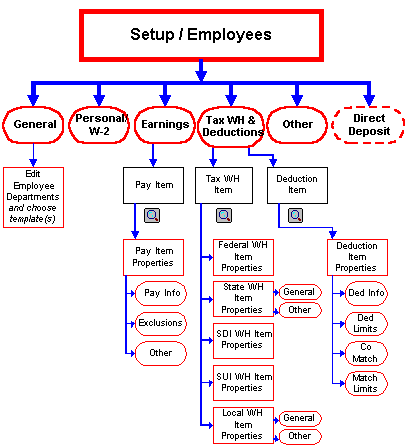
See also: Employees [Setup menu]; Adding a new employee
Was this article helpful?
Thank you for the feedback!



