Warning
Product support for the Creative Solutions Accounting platform ended on September 30, 2020.
Help & How-To Center content for the Creative Solutions Accounting platform may be outdated and is used at your own risk.
If your client pays its piecework employees overtime, we recommend using weighted average overtime (WAOT) calculation for those employees.
Example
Employee John Smith has 4 piecework pay items as follows and is using Weighted Average Overtime (WAOT) as recommended:
| Pay item | Rate |
|---|---|
| Widgets | .25550 |
| Whoosits | .01250 |
| DooDads | .25650 |
| Gizmos | .00800 |
WAOT
Here is what he worked for the last two weeks:
| Pay Item | RgHrs | OTHrs | Pieces | Rate | Amount |
|---|---|---|---|---|---|
| Widgets | 30 | 2 | 1300 | 0.25550 | $332.15 |
| Whoosits | 30 | 2 | 2500 | 0.01250 | $31.25 |
| DooDads | 10 | 200 | 0.25650 | $51.30 | |
| Gizmos | 10 | 700 | 0.00800 | $5.60 | |
| WAOT | 2.50000 | $10.00 | |||
| TOTAL | 80 | $430.30 |
Calculation
Piecework Pay items are calculated at Pieces * Rate = Amount
The regular rate of pay for an employee paid on a piecework basis is obtained by dividing the total earnings by the total number of hours worked. The employee is entitled to an additional one-half times this regular rate for each hour of overtime, plus the full piecework earnings.
In the example above the total piecework earnings ($420.30) divided by the total hours worked (84) = regular rate of pay ($5.00)
Then for weighted average overtime we take an additional one-half (.5) times the regular rate ($5.00) times the overtime hours (4) to arrive at the premium earnings for overtime ($10.00).
Automatic Minimum Wage Verification
Because there are issues that may need to be addressed if an employee is paid less than minimum wage, Payroll CS is designed to alert you if this situation occurs when you enter and then save a payroll check for an employee with piecework pay items.
Setup
If your client uses a minimum wage different from the federal minimum wage, make sure that minimum wage is entered in the Client minimum wage field in the Calculating Payroll tab of the File > Client Properties dialog.
Note: The Minimum Wage Verification takes into account only pay items that are special type Piecework and Weighted Average Overtime.
Calculation details
If the total of the special type Piecework and Weighted Average Overtime pay items is less than minimum wage the application will calculate the shortfall and prompt you with the Minimum Wage Verification dialog where you can return and edit the check to account for the shortfall, accept the check as is with the shortfall or have the application automatically increase the rates of the pay items to bring the check up to minimum wage.
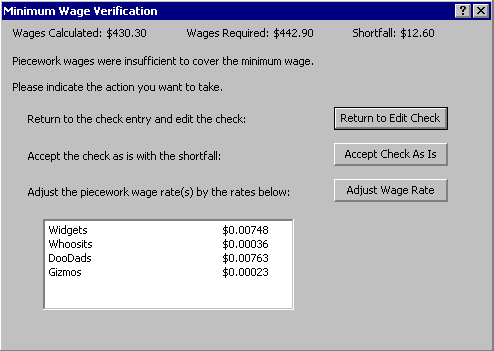
To determine the minimum wage, the application first checks to see if the employee is marked as a user of the Alternate minimum wage (Setup > Employees > Personal tab), then it checks to see if a Client minimum wage rate has been entered in the Calculating Payroll tab of the File > Client Properties dialog. If so, the latter wage rate will be used. If not, the Federal minimum wage rate entered in the Setup > System Configuration > Payroll Tax Information > Federal Tax Information dialog will be used.
In the example above, the Federal minimum wage rate of $5.15 was used.
80 regular hours multiplied by $5.15 plus 4 overtime hours multiplied by $5.15 times 1.5 (overtime multiplier) = $442.90
Related topics
Was this article helpful?
Thank you for the feedback!



