The IRS has published a new version of Form W-4 to be used for year 2020 and beyond. Existing employees aren't required to fill out a new Form W-4, but employees hired as of January 1, 2020, will need to use the new form.
See also: IRS Tax Withholding Estimator
The IRS has provided an FAQ page on their website to clarify how the new form is to be used, and by whom.
We have accommodated this change by updating the fields in the Federal Withholding section in the Payroll Taxes tab of the Setup > Employees screen. The new fields correspond to the updated W-4 form, which you will need to fill out for any new employees as of January 1, 2020. We have also added a new dialog where you can view W-4 information for existing employees.
Adding new 2020 or later employee W-4 information (new W-4 form)
- In the Federal Withholding section, mark the Use 2020 (or newer) W-4 checkbox.
- Select the employee's filing status.
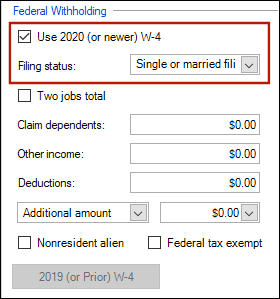
- The other fields in this section are optional. We recommend using the IRS FAQ to determine which fields to fill out.
- Save the employee record.
When you save the employee record, any 2019 or prior W-4 information will be removed from the 2019 (or Prior) W-4 dialog.
Viewing existing employee W-4 information (original W-4 form)
Click the 2019 (or Prior) W-4 button to open the 2019 (or Prior) W-4 dialog and view the information.
After January 1, 2020, if you need to modify the employee's W-4 information, the employee must fill out a new Form W-4, and you can enter their information in the Payroll Taxes tab of the Setup > Employees screen.
Was this article helpful?
Thank you for the feedback!

 myPay Solutions
myPay Solutions
