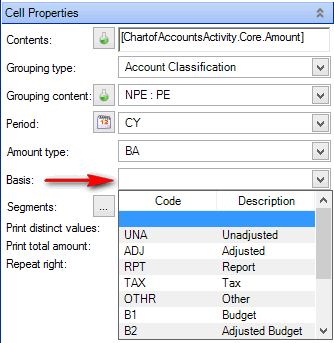We moved!
Help articles have been migrated to the new Help and Support. You can find help for your products and accounts, discover FAQs, explore training, and contact us!
You can use the Report Designer to change the basis for a report or statement based on the Balance definitions and Budget balance types assigned for client.
To open a report or financial statement layout for editing, choose File > Report Designer; in the Reports list frame, click the + sign next to the document type folder to expand the list and then double-click a report or financial statement layout to open it in the design grid.
Recommended: Prior to making any changes to a document in the Report Designer, choose File > Save As to save the report with a different name. (To restore a predefined report in which changes have been made, choose File > Restore Default.)
- In the design grid, click in the cell that you want to change.
- In the Cell Properties section of the Design Tools frame, select the basis from the drop-down list. Show dialog
- Save the report changes by choosing File > Save As.
Was this article helpful?
Thank you for the feedback!


 Workpapers CS
Workpapers CS