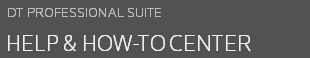Follow these steps to display annotations on documents that you'll transmit to DT Client Portal for use with Document Presentation.
Note: DT FileCabinet does not transmit audio annotations to DT Client Portal.
- In the Folders window, open the {DT Client Portal} folder for the drawer that contains the annotated documents.
- Mark the Display annotations on documents transmitted to DT Client Portal checkbox in the Watch window.
- Click OK.
Note: You can enable or disable this feature on a client-by-client basis only.
Was this article helpful?
Thank you for the feedback!