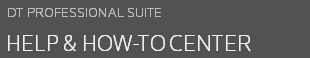- Choose File > DT Connect .
- In the DT Connect dialog, click the Call DT Connect option.
- Click the Later option and use the provided fields to select a date and time for the call.
- Mark the appropriate checkbox in the Purpose of this call section of this dialog.
- Click the Begin Countdown button. The DT Connect Countdown dialog opens to indicate the status of the selected call.
Was this article helpful?
Thank you for the feedback!