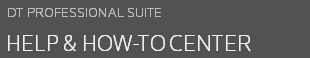This dialog opens when you attempt to back up or restore drawer data that already exists in the same location. If you perform the backup or restore, DT FileCabinet overwrites the existing data. This dialog allows you to confirm the overwrite and back up or restore the data, or to abort the operation.
Fields & buttons
Was this article helpful?
Thank you for the feedback!