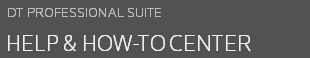DT FileCabinet is a document management application that enables you to securely store virtually any document electronically on your computer or network. DT FileCabinet provides the ability to drag and drop documents, scan documents for storage, store image files, send documents to email recipients, and send documents to a file.
This article provides links to articles about how configuring DT FileCabinet, instructions for performing common tasks such as scanning documents, navigating through the DT FileCabinet interface, and creating archives.
Information about application updates
For information about installing the application, as well as steps for downloading and installing licenses, please see Installation information.
DT FileCabinet downloads and installs updates automatically by default, but you can also download and install updates manually. For more information, see Downloading and applying application updates.
We issue user bulletins to inform you of application updates and other important information. User bulletins are stored in the $GLOBAL drawer, and can also be accessed from the User Bulletins link on the DT FileCabinet Home Page.
Configuring DT FileCabinet
The following articles discuss optional steps for setting up DT FileCabinet. These configuration guidelines will help you better organize your firm's documents, increase the quality of scanned images, make it easier to navigate to your documents, and more.
Folder structure: Learn how to set up your folder structure and name folders so it will be easier to manage documents over the long term.
User preferences: Learn how to set individual preferences, such as the appearance of the display area, how documents are sorted, email options, and more.
Security configuration: Learn about setting security options, assigning a master password, and more.
DT Client Portal configuration: If your firm is licensed for DT Firm Portal, learn how to configure DT FileCabinet for use with DT Client Portal.
Performing common tasks in DT FileCabinet
The following articles discuss managing documents in DT FileCabinet, including instructions for scanning, navigating, archiving, and more.
Storing documents, images, and email messages in DT FileCabinet
Additional information
DT FileCabinet uses Portable Document Format (PDF) technology developed by Adobe Systems Incorporated.
Additional help resources are also available to help you get started with DT FileCabinet.
Was this article helpful?
Thank you for the feedback!