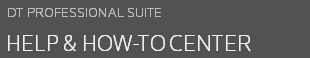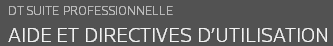- Alerts and notices
-
Check out the trending topics below or search for an answer.
- Video library
- FileCabinet CS: Current information and alerts
- Critical information about applying updates
- Password management for your CS Professional Suite application logins
- Document Presentation overview
- Source Document Processing overview
- Printing Shareholder / Partner / Beneficiary packages to FileCabinet CS
- Troubleshooting printing to FileCabinet CS from non-CS Professional Suite applications
- Getting started
- Contact us
- Leave feedback
-
Internal Employees: Submit feedback using the new SharePoint request form
Note: Follow this procedure only if your firm uses advanced security options.
- Choose Setup > System Configuration and enable advanced user/group security, if not already enabled.
- Enter the master password.
- Click the Users tab.
- Click the Add User button.
- Enter a user ID.
Note: DT FileCabinet uses the user ID from your firm’s network as the new user ID
- Do one of the following:
- Mark the checkbox for each group to which the user should belong.
- Copy group membership from another user by clicking the Copy membership from user option and selecting a user from the adjacent drop-down list.
- Click OK.
Related topic: Overview of advanced security options