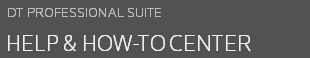Use this tab to designate the location to which DT FileCabinet saves documents as well as the data locations of other integrated DT Professional Suite applications. The default DT FileCabinet location is WINCSI\FCABDATA; it exists on the same drive as the DT FileCabinet application. In the File Locations tab, you can specify a different data location for DT FileCabinet.
You can also use this tab to specify the location in which DT FileCabinet should look for archived data. See Archiving documents for more information on the DT FileCabinet archiving feature.
To open this tab, choose Setup > User Preferences, and click the File Locations tab.
See Changing the location in which drawer data is stored for more information on specifying the location to which drawer data is stored.
Fields & buttons
Select the integrated application for which you would like to modify or view the data location.
Click this option to show the location of your DT FileCabinet application and data files, if applicable.
Notes
- You cannot modify the location of the DT FileCabinet application files through this tab.
- To modify a DT FileCabinet data path, highlight DT FileCabinet Client Data and click the Modify Location button. Choose a location from the Data location field in the DT FileCabinet Data Location dialog (assuming you set up multiple data paths within DT FileCabinet). For details, see Data Locations overview.
Click this button to change the data location for integrated DT Professional Suite applications, as well as the location where DT FileCabinet stores its documents. Choose a location from the Data location field in the DT FileCabinet Data Location dialog.
Note for DT FileCabinet: This button is not available if the application location (rather than the data location) is selected in the list.
This list includes DT FileCabinet application files. It also includes the data locations for DT FileCabinet and all other DT Professional Suite integrated applications.
Click this button to open the Data Location Stats dialog in which you can view detailed information about data locations, such as the current number of data locations, their total size, and the average size of each drawer.
Note: This button is available only for DT FileCabinet application files.