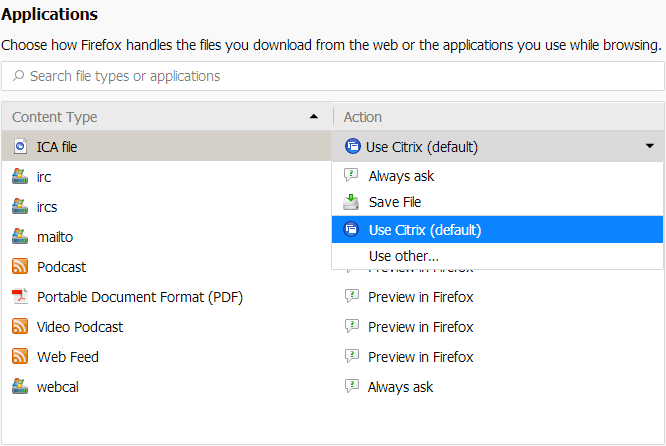If the Chrome or Firefox browser window is blank after launching applications through Virtual Office CS or SaaS, follow these steps.
Chrome
- Open a new tab or new window in Chrome.
- Type chrome://extensions in the address bar.
- Look for Citrix Workspace in the list of extensions.
- Click the slider to disable the extension.
Firefox
- Open a new tab or new window in Firefox.
- Type about:preferences in the address bar.
- Scroll down to the Applications section.
- In the list of applications, change the action for the ICA file content type to Use Citrix (default) or Use Citrix Connection Manager (default). Show me.
Was this article helpful?
Thank you for the feedback!