Warning
Product support for ToolBox CS ended on October 31, 2022.
Help & How-To Center content for ToolBox CS may be outdated and is used at your own risk.
You can designate saved and unsaved tools as Favorites by adding them to the quick-access Favorites list.
- In an open tool, click the Favorites
 button. The button color changes to gold.
button. The button color changes to gold.
Once you have added tools to Favorites, you can click the drop-down arrow to view a list of the tools you added.
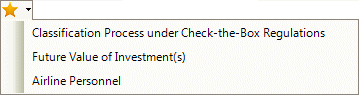
- To remove a tool from Favorites, click the Favorites
 button.
button.
Was this article helpful?
Thank you for the feedback!




