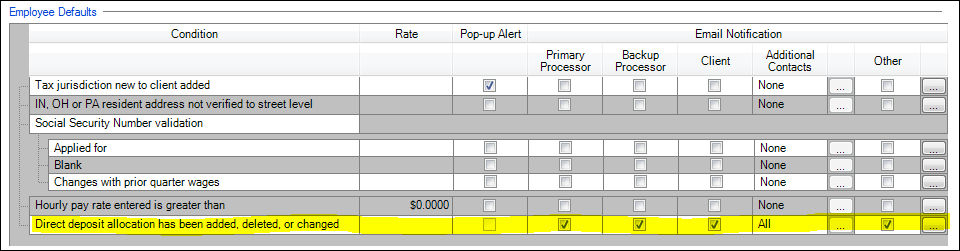We moved!
Help articles have been migrated to the new Help and Support. You can find help for your products and accounts, discover FAQs, explore training, and contact us!
Did you know...?
- You can search for specific information (such as a state name) in this article. Details
- If you are looking for a specific update, but it doesn't appear in this bulletin, try checking the Accounting CS Alerts & notices article.
General
- As part of Thomson Reuters’ ongoing monitoring of security best practices, we’ve made background changes to Accounting CS to meet new security standards for online connections, such as integration with Onvio and NetClient CS. Details
- We have made a number of enhancements to the Bank Feeds feature. Details
- We have made the following changes related to reports.
- We have added the Output with text wrapping checkbox in the Reports tab of the Setup > User Preferences dialog. Details
- When you print reports from the application to Microsoft Excel, cells containing numbers will be automatically formatted as Number cells in Excel. (Accounting CS Ideas Community #2299)
- We have made enhancements to the File > Transfer Client Information dialog. Details
Accounting
- We have added new filter options related to chart of accounts information. Details
Accounting CS Workpapers
- We have added the View Maintenance dialog in the Workpapers List portlet to select, remove, reorder, and reset columns in the Workpapers List grid.
- We have added a number of Client Properties variables to the Workpapers CS add-in ribbons in Microsoft Word and Microsoft Excel. (Accounting CS Ideas Community #291 and #843) Details
- Accounting CS Workpapers now honors the print area when you preview or print Excel workpapers. (Accounting CS Ideas Community #1799) Details
- We have standardized the formatting of account grouping subcodes in custom Excel spreadsheets. Details
Report Designer
- We have added the Firm Account Groupings section of variables in the variable tree.
- We have added the Created Date variable in various sections of the variable tree. Details
- We have added the Finalized/Printed Date variable in various sections of the variable tree. Details
- We have added more options for customizing the display of headers and footers in reports. Details
General - Payroll
- Form W-2 Box 12 Code GG and Code HH are now available for selection on pay and deduction items in the Main tab of the Setup > Payroll Items screen. Details
- Accounting CS can now calculate California weighted average overtime payments. Details
- Idaho. We have replaced the Workforce development rate field with the Training (Workforce) rate field in the Unemployment Rate dialog. Details
- Oregon. The new statewide Oregon Transit Tax becomes effective on July 1, 2018. We have added this tax to the application. The accompanying payment and reconciliation forms will be available with a future release, in time to meet the forms’ respective deadlines.
Accounting CS Payroll, for live payroll processing
In addition to the changes made for general payroll features listed above for after-the-fact payroll processing, the following changes have been made for the live payroll processing features specific to Accounting CS Payroll.
- We have made some additions and changes to the Payroll Tracking features. Details
- If your firm is using Accounting CS in the Virtual Office CS or Software as a Service (SaaS) environment, you can now set up email notifications to send to your firm and to your clients when employee direct deposit bank account information is added, deleted, or changed. Details
- For clients who use InsurePay, Accounting CS now honors the Exempt checkbox on the Workers’ Compensation tab of the Setup > Employees screen for officers. This checkbox is marked by default for existing officers.
- Accounting CS now supports the import of time clock data from the OnTheClock time tracking system. For more information about importing time clock information, see the Time clock import overview.
- For every release, be sure to check the Updates for payroll tax rates, limits, and minimum wage rates (year to date) article to stay on top of changes that may affect your firm and clients.
Updates for payroll tax forms, tax agents, and new hire files
To search for a specific state, locality, form, or file in one of the sections listed below, follow these steps.
Accounting CS includes two interactive tools that provide valuable payroll tax information.
- The Payroll Form and Filing Information portlet provides information on federal, state, and certain local tax agents in the Home Dashboard or Firm Dashboard.
- The State-specific payroll tax form information article provides information on state payroll tax forms, processing tips, due dates, filing methods, agency information, tax payment details, state ID formats, e-filing notes, new hire reporting requirements, and more.
Related articles
Support Contact Information page on our website
Finding answers in the Help & How-To Center
In this article
Was this article helpful?
Thank you for the feedback!