We moved!
Help articles have been migrated to the new Help and Support. You can find help for your products and accounts, discover FAQs, explore training, and contact us!
You can set up Accounting CS so that it does not post payroll checks and liability payments to the general ledger and so that it excludes payroll transactions from accounting reports. If you do not mark this checkbox, the application will post payroll transactions to the general ledger when you enter them in the Enter Transactions screen or the Enter Batch Payroll Checks screen. If you mark this checkbox, the application will not post payroll transactions to the general ledger.
To enable this option, choose Setup > Clients and select the appropriate client in the client selection field. Click the Accounting Information tab and mark the Do not post payroll transactions checkbox.
If payroll transactions exist for the client, when you click Enter to save the client record, Accounting CS will prompt you to select the posting period in which this change should take effect for existing payroll transactions.
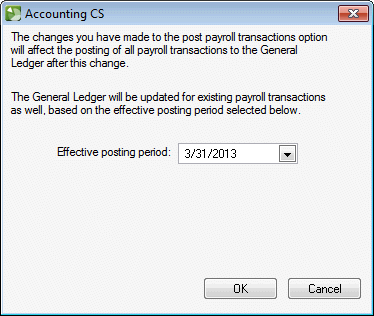
By default, the application uses the client's current posting period as the effective posting period. The drop-down list includes the current posting period and all posting periods in the client's current fiscal year. All payroll transactions within the effective posting period and all periods going forward will be affected.
Notes
- Payroll checks that you enter in the Enter Batch Payroll Checks and Enter Transactions screens are included in the Transactions list in the Enter Transactions screen, but when you print them, the application will not post them to the General Ledger, and they will not affect the balances in the Enter Trial Balance screen. However, these checks are available for bank reconciliation in the Actions > Reconcile Bank Accounts screen.
- When you print payroll liability checks, the application will not post the payment liabilities to the General Ledger.
- The application will not post any impound transactions for the client side, but it will post impound transactions for your firm.
- The Do not post payroll transactions checkbox is available in the Setup > Client Templates > Accounting Information tab.
Was this article helpful?
Thank you for the feedback!



