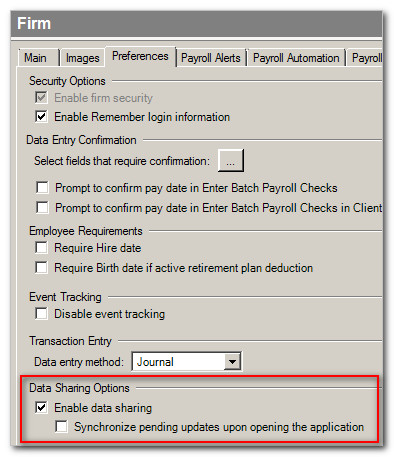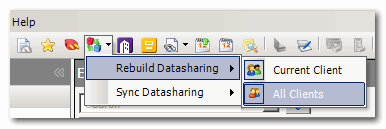We moved!
Help articles have been migrated to the new Help and Support. You can find help for your products and accounts, discover FAQs, explore training, and contact us!
By default, Accounting CS will check for pending datasharing updates every time the program is launched. This behavior can be changed if desired. Here is how:
1. Go to Setup > Firm Information > Firm > Preferences tab.
2. Mark the "Disable synchronizing pending datasharing updates upon opening the program" checkbox: Show me.
Note: The Accounting CS datasharing feature will be turned off when Disable datasharing is selected.
When this option is marked, Accounting CS will not automatically check for datasharing updates. In this mode, datasharing only occurs when the Sync Data sharing ![]() button on the toolbar is used. Show me.
button on the toolbar is used. Show me.
Was this article helpful?
Thank you for the feedback!