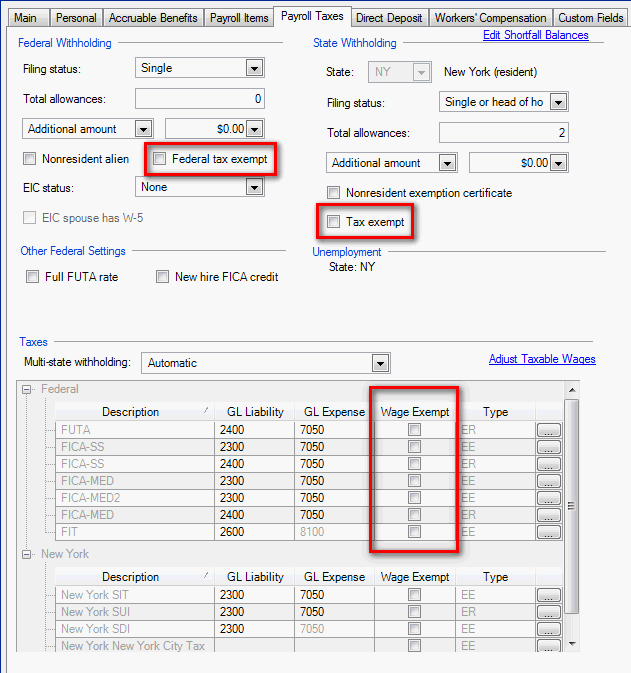We moved!
Help articles have been migrated to the new Help and Support. You can find help for your products and accounts, discover FAQs, explore training, and contact us!
On the Payroll Taxes tab of the Setup > Employees screen, there is a Federal tax exempt checkbox in the Federal Withholding section, and a Tax exempt checkbox in the State Withholding section. In addition, each individual tax has a Wage Exempt checkbox in the Taxes section at the bottom of the screen.
Tax exempt
If you are unsure if an employee qualifies to be tax exempt (exempt from withholding), refer to IRS tax topic 753.
If you mark the Federal tax exempt or Tax exempt checkboxes in the Federal and State Withholding sections, the employee's wages will be reported on the applicable payroll tax forms, but no amount will be withheld from the payroll checks. The employee's wages will also display on the reports generated from Accounting CS, such as the Payroll Tax Summary report.
Wage exempt
If you are unsure if an employee qualifies to be wage exempt, refer to IRS publication 15.
If you mark the Wage Exempt checkbox for any of the taxes you are indicating that the employee is not subject to that tax at all. The employee's wages will not be reported on payroll tax forms, nor will they be included on any reports generated from the File > Print Reports screen in Accounting CS.
Note: You can specify all of a client's employees as wage exempt for specific taxes by marking the Wage Exempt checkbox for the appropriate taxes on the Payroll Taxes tab of the Setup > Clients screen.
Was this article helpful?
Thank you for the feedback!