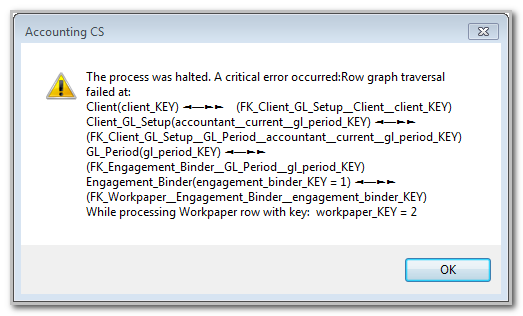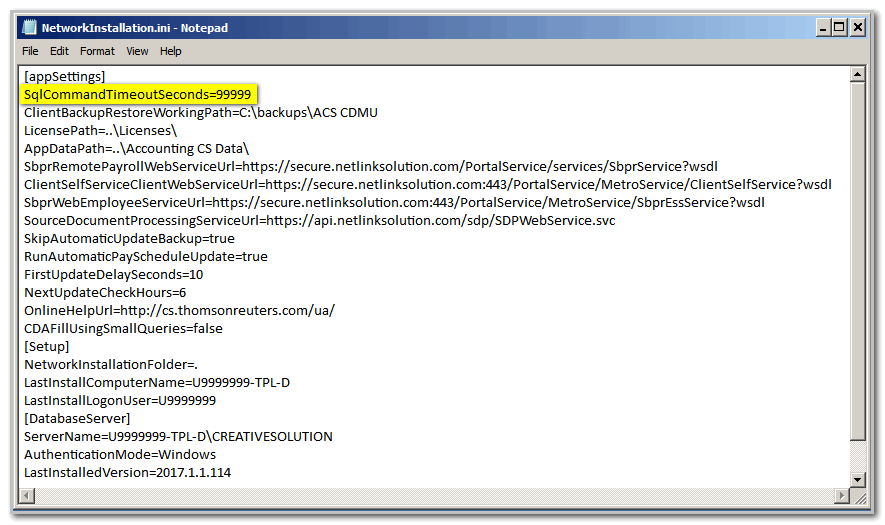We moved!
Help articles have been migrated to the new Help and Support. You can find help for your products and accounts, discover FAQs, explore training, and contact us!
You may receive the following message while deleting larger clients within Accounting CS:
The process was halted. A critical error occurred:Row graph traversal failed at: Show me
This error can occur when the deleting process takes longer than the allotted time to complete.
Notes
- The recommended setting is 3600 seconds (1 hour). However, for larger clients and databases, the recommendation is 99999 seconds as it can take longer than an hour to delete a client. Increasing the timeout will allow plenty of time for a large client to be deleted.
- You should consult with your firm's own qualified IT professional if you do not see this in the default location as it may have been installed elsewhere.
Follow these steps if you receive this message when deleting a client.
- Navigate to X:\WinCSI\Accounting CS and open the NetworkInstallation.ini file in Notepad.
- Look for the text “SqlCommandTimeoutSeconds=” within the [appSettings] section and increase it to 99999. Show me.
Note: If there isn’t a text for “SqlCommandTimeoutSeconds=”, add one.
- Save the change and close the file.
- Re-open Accounting CS.
- Delete the client.
Suggestions for deleting larger clients:
- Verify no other staff is adding or deleting clients while a large client is being deleted.
- Avoid canceling or terminating the application during the deletion process and allow the process continue until it completes.
Was this article helpful?
Thank you for the feedback!