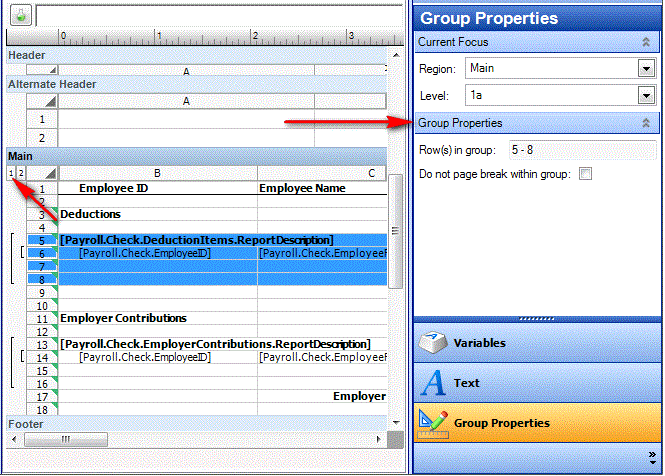We moved!
Help articles have been migrated to the new Help and Support. You can find help for your products and accounts, discover FAQs, explore training, and contact us!
To change to Group mode, click the numbered heading button for a specific repeating level in a region of the design grid to open the Group Properties section in the Design Tools frame.
The Group Properties section of the Design Tools frame includes the following fields and checkboxes.
Group Properties
- Row(s) in group. Displays the row or range of rows for the selected level. (Note that this field cannot be modified.)
- Do not page break within group (checkbox). To display this data grouping on a single page without carrying forward to the next page, mark this checkbox.
Note: If the selected data grouping is too large to fit on a single page, a natural page break is automatically inserted.
Was this article helpful?
Thank you for the feedback!