We moved!
Help articles have been migrated to the new Help and Support. You can find help for your products and accounts, discover FAQs, explore training, and contact us!
For live payroll processing only
When you include a Supplemental type pay item in On-Demand payroll checks, there are a few federal income tax withholding calculation options, including Supplemental - Flat, and Supplemental - Aggregate. These methods and calculations are discussed in full detail in the Supplemental Wages section of IRS Publication 15. Use the following procedure to set up a supplemental pay item, create an on demand batch of payroll checks, and see how the Federal Income Tax is withheld with each calculation method in Accounting CS.
Note: Regardless of the method you use to withhold Federal Income Tax on supplemental wages, they are still subject to Social Security, Medicare, and FUTA.
Pay Item Setup
Set up a pay item the wage type Supplemental on the Setup > Payroll Items screen. Remember to add the pay item to the employee records.
Creating an On Demand batch
- Choose Actions > Enter Batch Payroll Checks.
- From the Payroll schedule drop-down menu, choose On Demand.
- Choose the new supplemental wage type pay item you set up. The Frequency field will default to Non-periodic.
- Enter the appropriate dates in the Dates section and the Gross Pay or Target Net Pay for the employees in the grid. Show me.
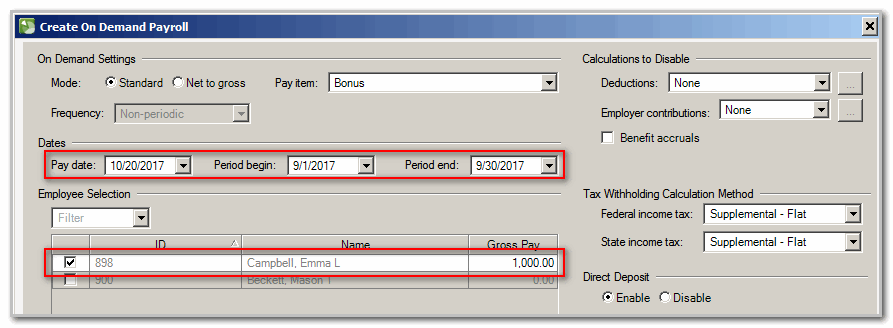
- Edit any deduction or employer contribution items that should not calculate on this check.
- In the Tax Withholding Calculation Method section, choose Supplemental - Flat or Supplemental - Aggregate based on how you want the withholding to calculate.
Supplemental - Flat
According to IRS Publication 15, you can withhold a flat 22% for supplemental wages payments up to $999,999.99 in a calendar year. If the supplemental wages for the calendar year exceed $1 million, the excess is withheld at a flat 37% or the highest rate of income tax for the year.
Accounting CS follows the rules for the applicable state(s) when performing this calculation.
Supplemental - Aggregate
If the supplemental wages are paid at the same time as regular wages, you can add the supplemental wages to the regular wages from the preceding payroll period, figure the income tax withholding according to the tables in Publication 15, subtract the tax withheld from the regular wages, and then withhold the remaining amount.
Example
You pay Jane Doe a salary on the first of every month. She is single and claims one allowance on her W-4. Her pay at the first of the month is $2,000.00, and you withhold $186 in Federal Income Tax. Halfway through the month, you pay her a bonus of $1,000.00.
- Add her regular pay and her bonus (2,000 + 1,000 = 3,000).
- Using the tables in IRS Publication 15, the withholding should be $336.00.
- Subtract the amount already withheld from the combined withholding amount ($336.00 - $186.00 = $150.00).
- $150.00 is withheld from the bonus.
Was this article helpful?
Thank you for the feedback!


