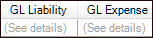We moved!
Help articles have been migrated to the new Help and Support. You can find help for your products and accounts, discover FAQs, explore training, and contact us!
Use the Workers' Compensation Detail dialog to specify the location- and department-specific GL liability and expense accounts for workers' compensation codes needed to make detailed payroll journal entries by location and department.
Choose Setup > Employees and click the Workers' Compensation tab. In the Workers' Compensation grid, click the Ellipsis  button for the applicable code.
button for the applicable code.
Fields & buttons
Active Location/Departments and General Ledger Accounts grid
To activate the workers' compensation code for specific location/department combinations for the employee, mark the Active checkbox next to the appropriate location/department combinations.
- Active checkbox. Mark the Active checkbox for any location/department combination for which the code should be active.
- Location and Department. Displays the location and department combinations that have been set up for the employee on the Main tab.
- GL Liability and Expense. Select the appropriate liability and expense account.
Notes
- When some combinations are marked as active in the Detail dialog and others are not, the Active checkbox in the Worker's Compensation grid of the Workers' Compensation tab displays as
 mixed.
mixed. - When the GL liability and expense accounts for a location/department combination in the Detail dialog differ from the accounts specified for the other combinations, the GL Liability and GL Expense fields in the Worker's Compensation grid displays (See details). Show me.
Was this article helpful?
Thank you for the feedback!