Warning
Product support for the Creative Solutions Accounting platform ended on September 30, 2020.
Help & How-To Center content for the Creative Solutions Accounting platform may be outdated and is used at your own risk.
Before you can begin processing for a client, you need to define the client's Chart of Accounts. Once the structure has been set up, you may begin entering transaction information. From the Chart of Accounts window you may add new accounts, edit existing accounts, or delete existing accounts.
Please complete all steps that apply to the modules for which you are licensed and that you want to use for processing the selected client.
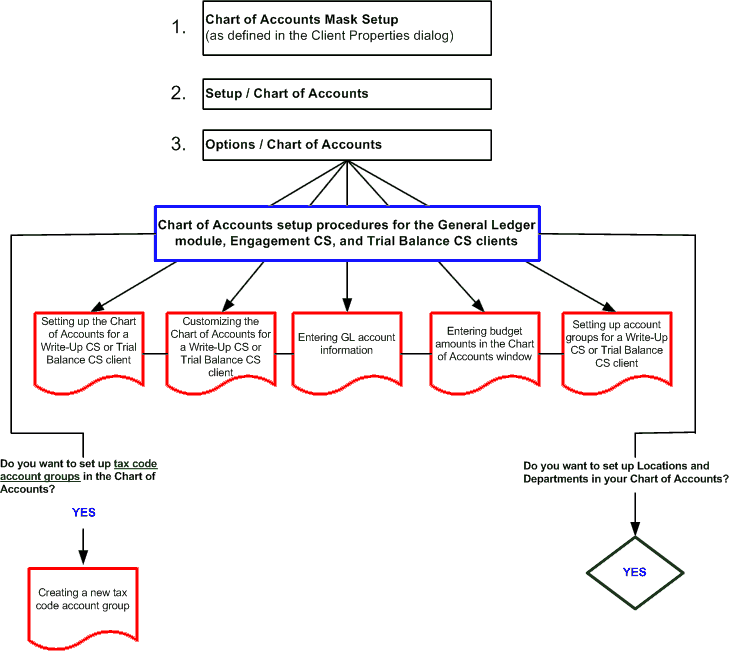
See also: Setting up transaction information for a GL client
Was this article helpful?
Thank you for the feedback!



