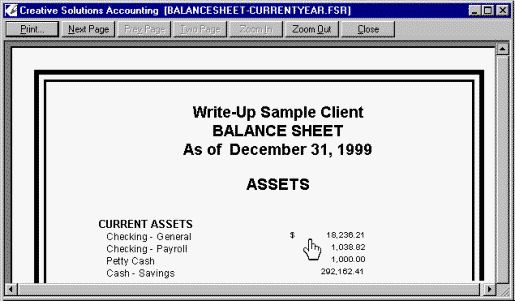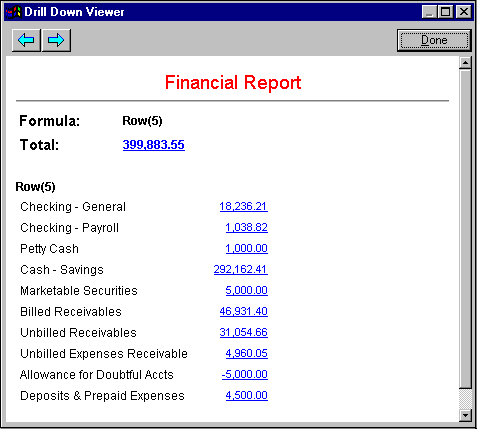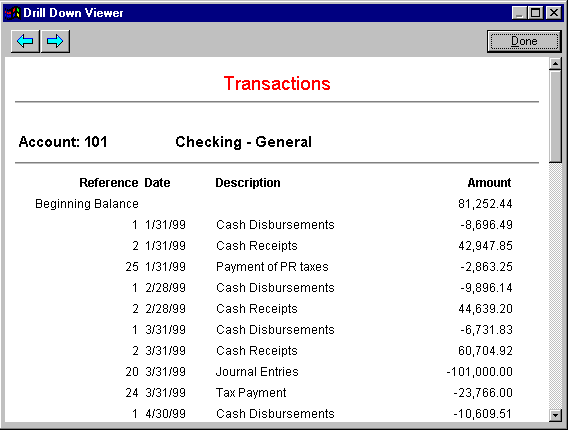Warning
Product support for the Creative Solutions Accounting platform ended on September 30, 2020.
Help & How-To Center content for the Creative Solutions Accounting platform may be outdated and is used at your own risk.
While previewing a financial statement on your screen, you can drill down to view transaction-level detail for any amount in the statement.
You must have Internet Explorer 6.0 or greater installed to view the drill-down data.
In the Print Preview window, place the mouse pointer over an amount in the statement. The mouse pointer will change to a small hand. Click the left mouse button to drill down to the next level of information. Depending upon the amount type, you may see additional links (in blue type), which you can click to drill down to a deeper level of source information.
Note: The drill-down feature is available only when using the File > Print Preview command or the ![]() toolbar button from the Financial Statement Editor window.
toolbar button from the Financial Statement Editor window.
Example
Was this article helpful?
Thank you for the feedback!