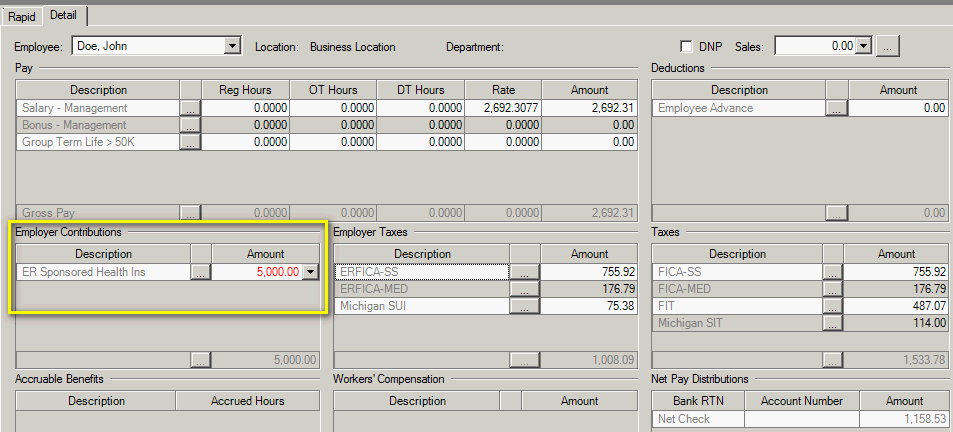This topic will discuss Employer Sponsored Health Coverage
What does record Employer Sponsored Health Coverage mean
An employer contribution, such as Employer Sponsored Health Coverage will be submitted with payroll for recording purposes only. When submitting an Employer Sponsored Health contribution, the funds will not leave the company payroll account, the amount will be recorded for W-2 reporting only.
Who needs to report health coverage
- A company that has filed 250+ W-2 forms with the IRS in the prior year.
- Current taxability of the item is based on the calculated taxable amount per IRS regulations (see Publication 15-B) or contact your Accountant.
How can I record the Employer Sponsored Health coverage for my employees
- Add the employer contribution item for employees as needed.
- To add the payroll item to an employee; choose employees > select impacted employee > select payroll items > ER Sponsored Health Ins.
- If the item is not available to add to the employee, please contact your Payroll Specialist.
- To add the payroll item to an employee; choose employees > select impacted employee > select payroll items > ER Sponsored Health Ins.
- When entering Employer Sponsored Health on a live check, always use the detailed tab as you will then be able to enter in Employer Contributions. Click here for an example.
- Submit the payroll as normal once salary and/or hours have been added.
Was this article helpful?
Thank you for the feedback!
Internal only
If Cost of Employer Sponsored Health Coverage payroll item is not available for the Client to access submit a Payroll Item Request form detailing the taxability from above.
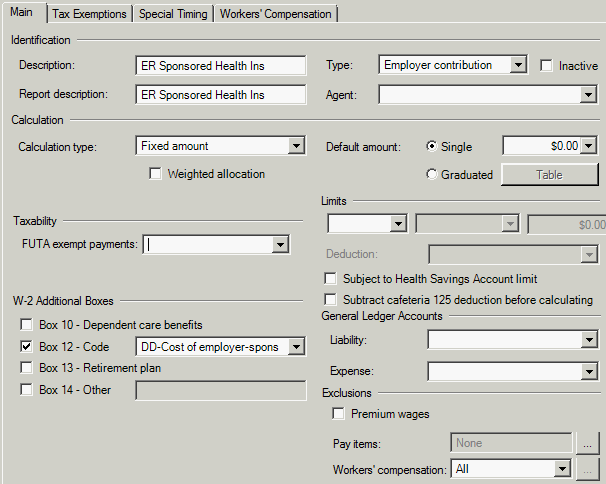
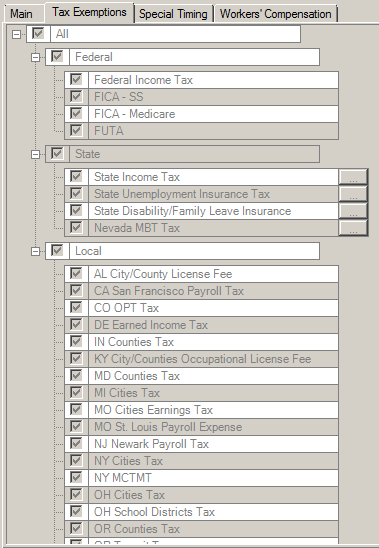
(see above for taxability)

 myPay Solutions
myPay Solutions