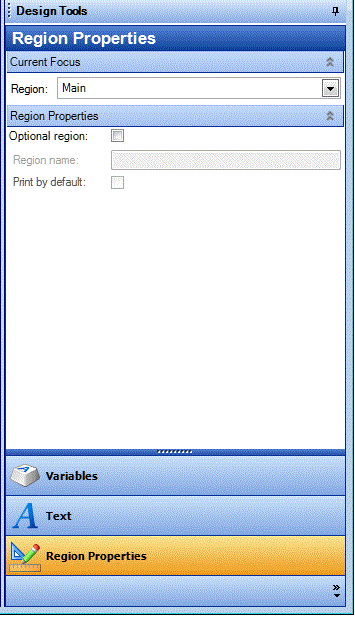We moved!
Help articles have been migrated to the new Help and Support. You can find help for your products and accounts, discover FAQs, explore training, and contact us!
A region is a section of a report as defined within the design grid of the Report Designer. For example, default regions within a report include the Header, Alternate Header, Main, Footer, and Alternate Footer regions.
To change to Region mode so that you can define the properties that apply to a selected region of a report, click the title bar for that region within the design grid to open the Region section in the Design Tools frame.
See also: Report Designer, overview
The Region section of the Design Tools frame includes the following fields and checkboxes.
Current Focus
- Region. Displays the region that corresponds to the current selection in the design grid.
Region Properties
- Optional region (checkbox and field). To include a region in the report that you can optionally choose to include or exclude from the report at print time, mark this checkbox and also specify a name for the optional region in the Region name field.
- Print by default (checkbox). To include the optional region by default at print time, mark this checkbox. Otherwise, it will be excluded by default at print time.
Was this article helpful?
Thank you for the feedback!


 Workpapers CS
Workpapers CS