Switch between Onvio and Client Center
If your Onvio staff account is linked to one or more Onvio Client Center accounts, you'll see a drop-down menu near your user icon or name.
To view switch between your staff and client linked accounts, choose the other account from the drop-down menu.
From Onvio:
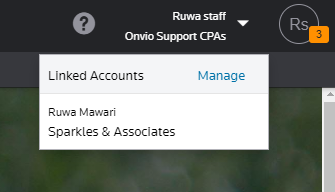
From Onvio Client Center:
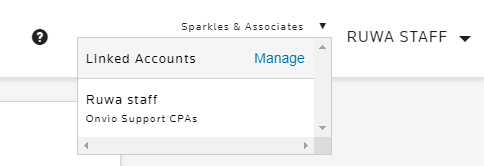
Contact us
Call 800-968-0600
Was this article helpful?
Thank you for the feedback!

 Show expandable text
Show expandable text Hide expandable text
Hide expandable text