To disable Mobile CS so you are no longer charged for it, follow these steps.
- In Practice CS, choose Setup > Staff.
- Click Edit and then click the Contact Info tab.
- Under Portal, click the Actions drop-down menu and unmark Enable Mobile CS under Actions.
- Verify that Mobile CS is disabled appears under the Portal field.
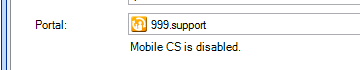
- Remove the portal if needed.
Mobile CS is now disabled.
Note: After Mobile CS is disabled you may uninstall Mobile CS Link from the server where it was installed by opening Control Panel and clicking Add/Remove programs on Windows Server 2003, or Control Panel > Programs and Features on Windows Server 2008 R2 or Windows 7.
Was this article helpful?
Thank you for the feedback!


 Mobile CS Link
Mobile CS Link
