The Home Dashboard contains widgets, which enable you to quickly access modules.
In addition to the widgets that appear for modules, you might also see a Tasks widget. This widget contains notifications that require you to take action. Notifications remain in the Tasks widget until you complete the associated task.
Note: For any alert that appears in the Tasks widget, Digita NetStaff also adds a notification to the Messages menu near the top of the screen 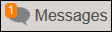 .
.
To drag a widget to a different location in the Home Dashboard, click the title bar of the widget with your mouse, drag it to the new location, and release the mouse button.
If you have access to applications through Digita Virtual Office, you can drag application icons to different locations in the Digita Virtual Office widget.
To return to the Home Dashboard, click the Home button, which is near the upper-left corner of all screens.
Was this article helpful?
Thank you for the feedback!



