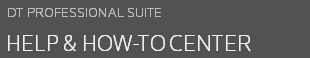The primary DT Firm Portal administrator is the person who was designated as your firm?s DT Firm Portal administrator on the purchase agreement.
Available as a free download for Apple and Android devices, the DT Client Portal mobile app offers your clients on-the-go access to the services and content that your firm has made available to them. This convenient app is a mobile extension of DT Client Portal client portal services and makes it even easier for you to connect with your clients and do business anywhere, any time.
Notes
- DT Client Portal users can download the DT Client Portal mobile app to Apple devices that run iOS 8.0 or higher and to Android devices that run Android OS 5.0 or higher.
- Thomson Reuters develops mobile applications and software for professional use. The DT Client Portal mobile app is rated 17+ on the Apple App Store because the mobile app’s privacy policy opens in your mobile device’s internet browser.
After your clients download the app, they can log in using their DT Client Portal login and password. By default, the login screen for the app will use the same branding that your firm set up for DT Client Portal. Your firm’s primary DT Firm Portal administrator and DT Staff Portal administrators who have access to Utilities can customize the login screen, header color, and background color for the app.
Note: To learn how to customize the login screen, header color, and background of the app, see Customizing the appearance of the DT Client Portal mobile app.
Through the DT Client Portal mobile app, DT Client Portal users have access to the following items, which enable them to perform the following tasks.
| Item | Task |
|---|---|
| My Account | Modify logins and passwords. |
| Messages and notifications | View push notifications and notifications that are available through the Messages menu. |
| File Exchange |
View files that the firm has uploaded, upload files from the device's photo library or from Dropbox, or upload a new picture taken with the device's camera. |
| Links that are named for taxpayers or for companies in the Documents section | Access documents that your firm sends to DT Client Portal through DT FileCabinet . |
| My Invoices | View invoices that your firm sends to DT Client Portal through DT Practice. |
| Account Aggregation | View personal finance information. |
| News | View communications from your firm. |
| Links | Access websites via links that your firm adds or that clients add for their own use. |
Apple devices: Download the DT Client Portal mobile app from the App Store
Android devices: Download the DT Client Portal mobile app from Google Play
Note: After you download the app, try it out by logging in as one of your DT Client Portal users or by viewing the sample data that is available in the app.
Was this article helpful?
Thank you for the feedback!