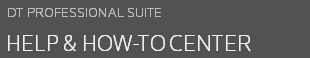The primary DT Firm Portal administrator is the person who was designated as your firm’s DT Firm Portal administrator on the purchase agreement.
Your firm’s primary DT Firm Portal administrator can designate any client portal as private. In the DT Client Portal Users screen for private client portals, only the primary DT Firm Portal administrator can view the information in the Identification section and the View Portal button.
- Click the Admin tab in the navigation pane.
- Click the Users link in the DT Client Portal section.
- In the Settings section of the pane on the right, click the Enable button for Private Portal.
Note: If you don’t see this button, you are not your firm’s primary DT Firm Portal administrator.
- Click Enter.
Related topics
Giving administrative privileges to DT Staff Portal users
Hiding Document Presentation files from a DT Staff Portal user
Was this article helpful?
Thank you for the feedback!