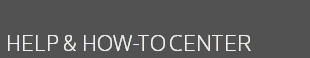Our help & How-To Center offers quick access to the information you need while using DT Client Portal. From this one location, you can find procedures for completing tasks, tips for increasing productivity or troubleshooting issues, and more.
Accessing the Help & How-To Center
From within DT Client Portal, access the Help & How-To Center by clicking the Help  button and then selecting a topic from the menu that appears.
button and then selecting a topic from the menu that appears.
Searching for information
The most efficient way to find answers to your questions is to take advantage of the robust search engine upon which the Help & How-To Center is to take advantage of the robust search engine upon which the Help & How-To Center is built: the Google search engine. When searching for information in the Help & How-To Center, you can use the same strategies you use when you use Google to search for general information on the internet.
Search fields for searching the Help & How-To Center are accessible from two locations.
- From within DT Client Portal or DT Client Portal: Click the Help button and use the search field at the top of the Help menu.
- From within the Help & How-To Center: Use the search
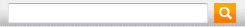 field near the top of the topic.
field near the top of the topic.
Simply enter a search term or phrase and press ENTER to see a list of related topics that apply to DT Client Portal.
.Additional features for finding information
If you’re struggling to find what you’re looking for through a standard search, the Help & How-To Center includes the following features that might help.
- Browse subjects — Click the Browse Subjects button to view a list of subject categories about DT Client Portal. Click a subject to view a list of topics related to that subject.
- Search options — Click the Search Options button to open a page where you can focus your search by category. Simply mark the appropriate checkboxes, enter your search terms in the search field, and press ENTER.
Was this article helpful?
Thank you for the feedback!