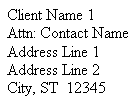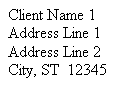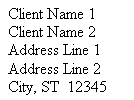The Practice CS Library includes formulas you can add to custom formats. To access the Practice CS Library, use the Practice CS Library portlet. The formulas included in the library are also listed below.
To use a formula, you can import it from the Practice CS Library or copy the formula text below and paste it into one of the formats in Setup > Custom formats. For instructions on editing custom formats, see Modifying custom formats.
Formulas
Invoices
Address with Client Name/Contact Name
Address with Client Name 1/Name 2
Statements
Address with Client Name/Contact Name
Address with Client Name 1/Name 2
Labels
Address with Client Name/Contact Name
Client Management
Interaction Listing – Logged in Staff Filter
Project Management
Logged in Staff Filter for Assigned
Was this article helpful?
Thank you for the feedback!
If the Practice CS Library portlet is down, users can access it by going to practicecsconnection.com. This link is not readily available to users because the portlet is the preferred method, and because we don't want staff members who may have been blocked from viewing the portlet to have this link as a workaround.