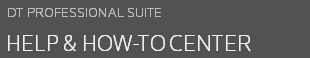The Staff Dashboard enables you to aggregate numerous sources of information onto a single screen using portlets. Within this dashboard, you can view information such as a time entry recap, a graph of time by activity, staff in/out availability, your DT FileCabinet documents, and your mail, tasks, calendar, and other Solutions.
To open the Staff Dashboard, choose View > Staff Dashboard.
Notes
- The Staff Dashboard is user-specific. No one else can view your Staff Dashboard.
- To view documents stored for the client in DT FileCabinet, you must be licensed for DT FileCabinet.
- To view mail messages, tasks, and your calendar, you must use Microsoft Outlook as your mail client. DT Practice integrates with Outlook to display this information.
Related topics
Was this article helpful?
Thank you for the feedback!