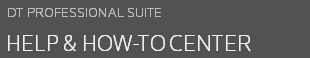For an overview of groupings and strategies for implementing them, see the Grouping setup overview.
Use this grouping to distinguish the entities of clients serviced by your firm. Examples might include Individual, S Corporation, C Corporation, Partnership, Fiduciary, and Exempt Organization.
The items you add in this screen are available in the Clients setup screen > Main tab, in the Entity field.
To add a new client entity grouping:
- Choose Setup > Groupings > Clients > Entities.
- Click the Add button.
- Enter an ID for the department in the ID field.
- Enter a description for the department in the Description field.
- Click Enter to save your changes.
Note: You can also add, edit, or delete groupings on the fly by right-clicking in a field tied to a list of groupings.
Was this article helpful?
Thank you for the feedback!