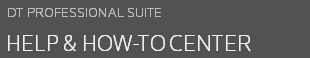If your firm is licensed for the Client Management module and DT Firm Portal, you can set up web-based portals to securely share documents and other information with your contacts.
DT Practice uses two kinds of portals:
- Temporary portals — limited, temporary portals that are used for transactions with miscellaneous contacts; these portals expire and become inaccessible after 30 days.
- Permanent portals — portals typically associated with the preferred contact for one or more of your firm’s clients.
Note: Temporary portals in DT Client Portal can be promoted to permanent portals.
You can add portals when you send files or request files. You can also add portals when setting up contacts.
Related topics
Was this article helpful?
Thank you for the feedback!