New (tax) year, new help!
Fixed Assets and UltraTax CS 2023 help is now on Help and Support. We're still moving articles, but you can find most content for the 2023 tax year there. Continue using the Help & How-To Center for tax years 2022 and older.
Question
Why, after switching to Form 8949 do I not see the transaction(s) entered in the statement dialog attached to the Schedule D / Form 8949 Schedule for detail field on Screen B&D (Income Folder)?
Answer
Form 8949 groups transactions based on the following: if a Form 1099-B was issued with a Cost or other basis reported in box 3; Form 1099-B was issued with no amount in box 3; and Form 1099-B not issued. The transaction types are indicated by the box marked at the top of the form.
- Box (A) - Transactions reported on Form 1099-B with basis reported to the IRS
- Box (B) - Transactions reported on Form 1099-B but basis not reported to the IRS
- Box (C) - Transactions that are not reported on 1099-B
Short-term transactions are reported on Form 8949 page 1 of the applicable group. Long-term transactions will be reported on Form 8949 page 2 of the applicable group.
If unable to find the transaction(s), make sure you are viewing the proper unit of Form 8949. UltraTax/1040 displays three units of the Form 8949 based upon the boxes listed above. Click the 8949 folder in the folders block to open up a drop-down list of the different units.
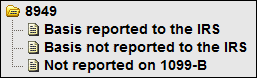
Related topic: Schedule D / Form 8949 - Capital Gains and Losses FAQs (1040)
Was this article helpful?
Thank you for the feedback!



