New (tax) year, new help!
Fixed Assets and UltraTax CS 2023 help is now on Help and Support. We're still moving articles, but you can find most content for the 2023 tax year there. Continue using the Help & How-To Center for tax years 2022 and older.
To suppress the 1040 client organizer, choose Setup > Client Communications, and select None in the Organizer Delivery column for the desired clients.
To suppress the 1040 organizer for a group of clients simultaneously, complete the following steps.
- Choose Utilities > Reassign Clients.
- In the Reassign Clients dialog, ensure that the Focus client listing (located in the bottom left) shows All Delivery Methods (as highlighted below.)
- Select the desired clients from the list, using either Select or Select All.
- After you have selected the clients, select Organizer delivery from the Category fieldview.
- Next, select None from the Organizer fieldview.
- Click Reassign.
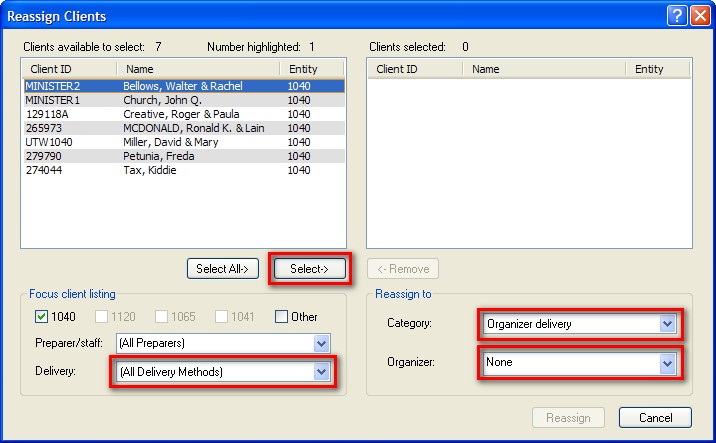
Was this article helpful?
Thank you for the feedback!



