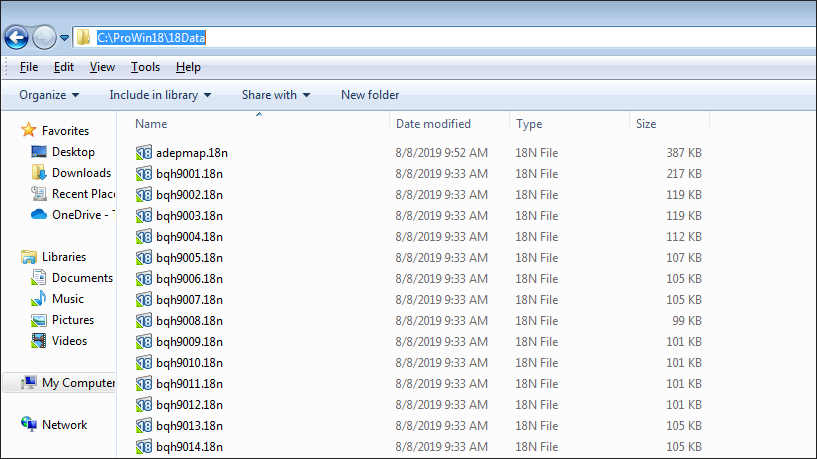New (tax) year, new help!
Fixed Assets and UltraTax CS 2023 help is now on Help and Support. We're still moving articles, but you can find most content for the 2023 tax year there. Continue using the Help & How-To Center for tax years 2022 and older.
The first step to prepare data for conversion from ProSeries to UltraTax CS is exporting the data in the proper format and preparing the files for our Conversion Team. Complete the steps below to create the files you'll need to provide to convert your data for use in UltraTax CS.
If you are just getting started, check out the Conversion Toolkit before you continue with the steps in this article.
2018 forms and schedules that convert from ProSeries
If you are converting 2018 data from ProSeries to UltraTax CS, the following forms will convert.
| General information |
Schedule |
Form |
Facsimile |
| Demographic Information |
Schedule A |
4835 |
W2 |
| Direct Deposit Info |
Schedule B |
1116 |
W2-G |
| Payments |
Schedule C |
2106 |
W4 |
| Misc. Income |
Schedule D |
2441 |
1099R |
| Misc. Deductions |
Schedule E |
4797 |
1099Q |
| Education Expenses |
Schedule F |
6252 |
SSA-1099 |
| IRA Information |
Schedule H |
8396 |
|
| Keogh/Sep/Simple |
Schedule R |
8839 |
|
| Depreciation |
Schedule K-1 |
| Auto Expenses |
Schedule K1-T |
| Carryovers |
| Two Year Comparison |
| General information |
Schedule |
Form |
| Demographic Information |
Schedule B |
1125-A |
| Page 1 Information |
Schedule D |
4797 |
| Payments |
Schedule E |
6252 |
| Shareholder Information |
Schedule F |
8609 |
| Rent and Royalty |
Schedule K |
|
| Depreciation |
Schedule K-1 |
|
| Carryovers |
Schedule L |
|
| Two Year Comparison |
Schedule M-1 |
|
|
Schedule M-2 |
|
|
Schedule M-3 |
|
| General information |
Schedule |
Form |
| Demographic Information |
Schedule B |
1125-A |
| Page 1 Information |
Schedule D |
4797 |
| Partner Information |
Schedule F |
4835 |
| Rent and Royalty |
Schedule K |
6252 |
| Depreciation |
Schedule K-1 |
8609 |
| Two Year Comparison |
Schedule L |
|
|
Schedule M-1 |
|
|
Schedule M-2 |
|
|
Schedule M-3 |
|
| General information |
Schedule |
Form |
| Demographic Information |
Schedule A |
4797 |
| Electronic Funds Withdrawal |
Schedule C |
4835 |
| Deductions |
Schedule D |
6252 |
| Beneficiary Information |
Schedule E |
1041A |
| Carryovers |
Schedule F |
|
| Two Year Comparison |
Schedule K-1 |
|
| Depreciation |
|
|
| General information |
Form |
| Demographic Information |
990T |
| Electronic Funds Withdrawal |
990 |
| Balance Sheet |
990PF |
| Notes and Bonds |
|
| Officers |
|
| Payments |
|
| Depreciation |
|
|
2017 forms and schedules that convert from ProSeries
If you are converting 2017 data from ProSeries to UltraTax CS, the following forms will convert.
| General information |
Schedule |
Form |
Facsimile |
| Demographic Information |
Schedule A |
4835 |
W2 |
| Direct Deposit Info |
Schedule B |
1116 |
W2-G |
| Payments |
Schedule C |
2106 |
W4 |
| Misc. Income |
Schedule D |
2441 |
1099R |
| Misc. Deductions |
Schedule E |
4797 |
1099Q |
| Education Expenses |
Schedule F |
6252 |
SSA-1099 |
| IRA Information |
Schedule H |
8396 |
|
| Keogh/Sep/Simple |
Schedule R |
8839 |
|
| Depreciation |
Schedule K-1 |
| Auto Expenses |
Schedule K1-T |
| Carryovers |
| Two Year Comparison |
| General information |
Schedule |
Form |
| Demographic Information |
Schedule B |
1125-A |
| Page 1 Information |
Schedule D |
4797 |
| Payments |
Schedule E |
6252 |
| Shareholder Information |
Schedule F |
8609 |
| Rent and Royalty |
Schedule K |
|
| Depreciation |
Schedule K-1 |
|
| Carryovers |
Schedule L |
|
| Two Year Comparison |
Schedule M-1 |
|
|
Schedule M-2 |
|
|
Schedule M-3 |
|
| General information |
Schedule |
Form |
| Demographic Information |
Schedule B |
1125-A |
| Page 1 Information |
Schedule D |
4797 |
| Partner Information |
Schedule F |
4835 |
| Rent and Royalty |
Schedule K |
6252 |
| Depreciation |
Schedule K-1 |
8609 |
| Two Year Comparison |
Schedule L |
|
|
Schedule M-1 |
|
|
Schedule M-2 |
|
|
Schedule M-3 |
|
| General information |
Schedule |
Form |
| Demographic Information |
Schedule A |
4797 |
| Electronic Funds Withdrawal |
Schedule C |
4835 |
| Deductions |
Schedule D |
6252 |
| Beneficiary Information |
Schedule E |
1041A |
| Carryovers |
Schedule F |
|
| Two Year Comparison |
Schedule K-1 |
|
| Depreciation |
|
|
Before you provide data to convert
Perform the following before preparing data for conversion to avoid issues later on in the conversion process.
- Remove any client passwords. In order for the Conversion Team to work with client data, all client passwords must be removed in ProSeries before you send the data for conversion.
- Rename, renumber, or modify client IDs. If you want to modify any client IDs, do so before you send data for conversion. Client IDs must be unique across all entities in UltraTax CS.
Prepare data for conversion
 Prefer a video?
Prefer a video?
- Create a folder on your desktop where you will export your ProSeries data.
-
Copy and paste the files from your ProSeries data directory to the folder you created in step 1. Depending on which year of data you are converting, the default data directory for ProSeries is C:\ProWin18\18Data or C:\ProWin17\17Data.
For the most efficient conversion, you should send all data for a given year at the same time.
The folder that contains the exported clients should resemble the following.
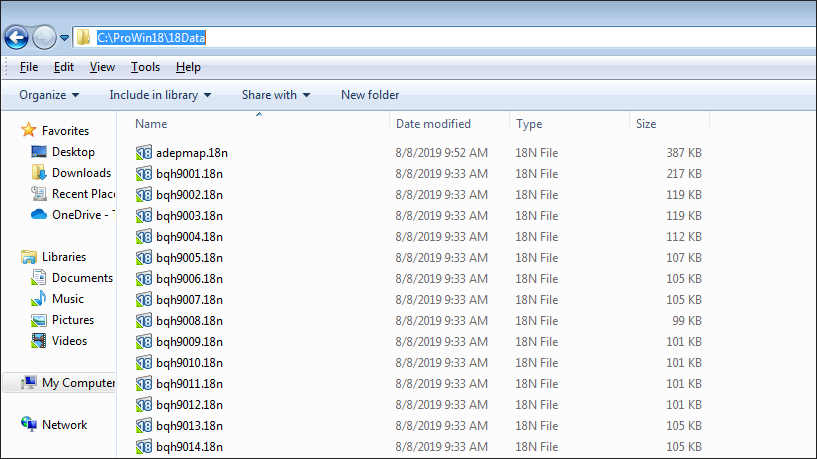
-
Right-click the folder you created in step 1, and select Send to > Compressed zip, or ZIP the folder using your preferred method.
Do not password protect or encrypt the ZIP file. Doing so will result in rejection of your submitted data.
 Prefer a video? Show me
Prefer a video? Show me