New (tax) year, new help!
Fixed Assets and UltraTax CS 2023 help is now on Help and Support. We're still moving articles, but you can find most content for the 2023 tax year there. Continue using the Help & How-To Center for tax years 2022 and older.
When you buy bonds between interest payment dates and pay accrued interest to the seller, this interest is taxable to the seller. If you received a Form 1099 for interest as a purchaser of a bond with accrued interest, follow the instructions below to enter it into UltraTax CS:
- Go to the Income folder > B&D screen.
- Open the Interest income statement dialog.
- Create a new line in the statement and enter the total interest in the Interst Income column.
- Create a second new line and choose 4 - Accrued Interest in the Type Code column. Then enter the amount of accrued interest in the Interest Income column.
Both the Interest income statement dialog and the Schedule B are displayed below as examples.
Interest Income
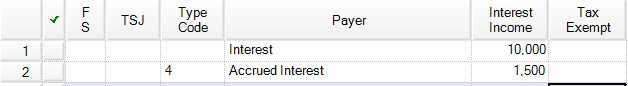
Schedule B
Was this article helpful?
Thank you for the feedback!



