New (tax) year, new help!
Fixed Assets and UltraTax CS 2023 help is now on Help and Support. We're still moving articles, but you can find most content for the 2023 tax year there. Continue using the Help & How-To Center for tax years 2022 and older.
In UltraTax CS, choose Setup > Office Configuration > Preparers to add preparer information. Access the Reviewers tab to enter reviewers information. Access the Staff tab to enter staff member information.
When adding preparers for multiple office setups, like Branch Office Terminal Server or Office Share setups where multiple firm licenses are installed, Choose the appropriate firm within the Associate of firm drop-down list in the Preparer Information screen. If setting up the same preparer for each location, all the same information can be entered twice but make sure to use the Special Use field within the Preparer Information window.
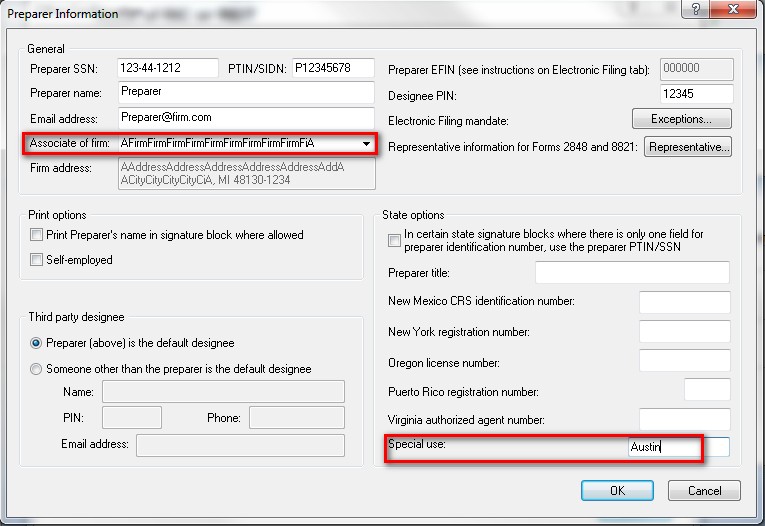
Note: If you would like the preparer name to print in the Preparer Name field of the return, make sure to mark the Print Preparer's name in signature block where allowed checkbox when setting up the preparer.
Was this article helpful?
Thank you for the feedback!



