New (tax) year, new help!
Fixed Assets and UltraTax CS 2023 help is now on Help and Support. We're still moving articles, but you can find most content for the 2023 tax year there. Continue using the Help & How-To Center for tax years 2022 and older.
The following example shows the Taxpayer Information section of Screen 1040. In this example, several occupations were added to the custom fieldview attached to the Occupation field. The arrow and the green line to the right of the Occupation field indicate the presence of a custom field view.
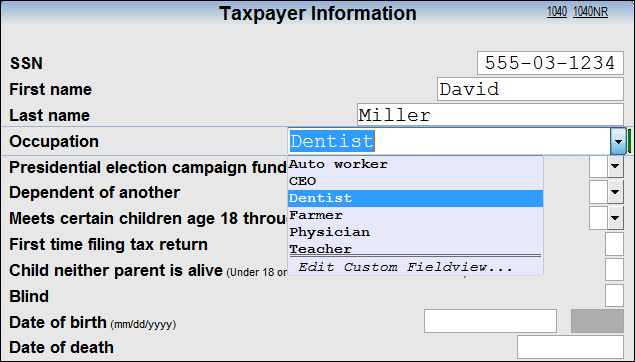
Notes
- To quickly add an item to a custom fieldview, place the cursor in the field, enter the item you want to add, and press CTRL+S.
- Custom fieldviews items are available to all users.
Related topics
Was this article helpful?
Thank you for the feedback!



