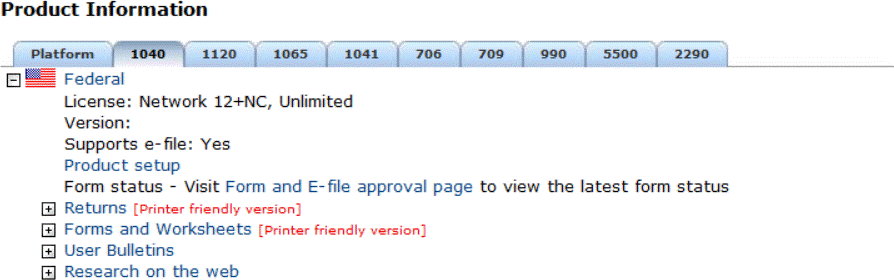New (tax) year, new help!
Fixed Assets and UltraTax CS 2023 help is now on Help and Support. We're still moving articles, but you can find most content for the 2023 tax year there. Continue using the Help & How-To Center for tax years 2022 and older.
In the Product Information section of the UltraTax CS Home Page, you can quickly determine the status of federal and state tax forms.
Note: The federal and state taxing agencies do not issue timeframes to software developers for the approval of finalized forms.
- Open the UltraTax CS Home Page, and click the Product Information link.
- In the Product Information section, click the tab for the entity for which you want to view forms approval status.
- In the entity’s tab, click the Federal link or the desired state link, and click the Form status link to view a list of forms that are pending approval (or pending with no changes expected), are nonsubmittable draft forms, or are nonsubmittable prior-year forms. Show me.
Notes
- Forms approval is generally a separate process from receiving approval to file returns electronically with federal and state agencies, due to factors such as scanning or two-dimensional barcodes.
- Forms that are approved or that do not require approval are not listed.
- If all forms are approved, UltraTax CS lists the status as "All forms may be filed."
- For returns that contain forms that are pending approval or identified as nonsubmittable, UltraTax CS generates a diagnostic message stating that the return should not be filed until all forms are approved.
The following table describes each forms approval status designation.
| Status | Description | Safe to e-file? | Safe to paper file? |
|---|---|---|---|
| Pending approval | Thomson Reuters has submitted printed copies of the form to the taxing authority for review, but has not yet received approval. The content and calculations in the form can be reasonably relied upon for draft purposes only. | Yes (unless stated otherwise in user bulletin) | No |
| Pending approval (no changes expected) | Thomson Reuters has submitted printed copies of the form to the tax authority to review and does not anticipate any further changes are required. If the only unapproved forms in a return are listed with this status, Thomson Reuters believes that the return is acceptable to file. | Yes (if return is approved for e-filing on Home Page) | Yes |
| Nonsubmittable draft / Nonsubmittable (transcription required) | The tax authority has released a current-year revision of the form, but has not released all necessary guidance (such as publications or regulations) that may change the form’s calculations. Thomson Reuters recommends that preparers do not file any returns that contain forms in this approval classification, unless the taxpayer must file the form separately from the return or (in certain circumstances) the form is retained for the preparer's records rather than included with the return filing. | No | No (some exceptions) |
| Nonsubmittable prior year | The tax authority has not yet published the current-year revision of the form and has not released all necessary guidance (such as publications or regulations) that may change the form’s calculations. Thomson Reuters recommends that preparers do not file any returns that contain forms with this designation. | No | No |
Was this article helpful?
Thank you for the feedback!