New (tax) year, new help!
Fixed Assets and UltraTax CS 2023 help is now on Help and Support. We're still moving articles, but you can find most content for the 2023 tax year there. Continue using the Help & How-To Center for tax years 2022 and older.
UltraTax CS uses colors to indicate the source of the data entered in a field. The following table explains the meaning of each color.
Notes
- For more information regarding data entry in UltraTax CS, see UltraTax CS data-entry windows overview.
- For examples of colors used in tick marks, see variations of tick marks and field notes.
| Color | Example | Meaning |
|---|---|---|
| Black | Data you entered directly into UltraTax CS or the Source Data Entry program. | |
| Blue |
On data-entry screens, this is data that was transferred from another source: proforma'd data, federal to state data, data imported from a general ledger application, Source Data Entry, depreciation application, or statement data imported from a spreadsheet. |
|
| Blue | Indicates that this field had data in the prior year return. | |
| Blue | 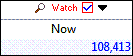 |
On the Watch tab in the Diagnostics window, blue text indicates that the watch value has been frozen and hasn't changed. |
| Red | Overrides in forms view or text entered in force fields in the input. | |
| Red | Amounts that were overruled but not acknowledged by a preparer or staff member. | |
| Red | There is data in the statement dialog. This is opposed to a black statement dialog button, which means there is no data entered there. | |
| Red | Attached text | |
| Red |  |
On the Watch tab in the diagnostics window, this means that the watched value has changed. |
| Green | Indicates that the drop-down field has a custom list. | |
| Pink / Purple |
|
Indicates pending data from a client web organizer. |
| Orange | In Source Data Entry, indicates amounts that were imported from FileCabinet CS Source Documents. |
Was this article helpful?
Thank you for the feedback!



