New (tax) year, new help!
Fixed Assets and UltraTax CS 2023 help is now on Help and Support. We're still moving articles, but you can find most content for the 2023 tax year there. Continue using the Help & How-To Center for tax years 2022 and older.
An ERO is an IRS approved provider that originates the submission of electronic returns. An ERO can be the same person / entity as the preparer or it can be a separate person / entity. The person filing electronic returns using UltraTax CS is the ERO.
By default, UltraTax CS uses the firm name and address from your program licensing for the ERO name and address in the electronic file. If you need to use alternate ERO information, choose Setup > Office Configuration > Electronic Filing from the program menu and click ERO, highlighted below. The information entered here will overwrite the licensed firm name and address that UltraTax CS uses in the electronic file.
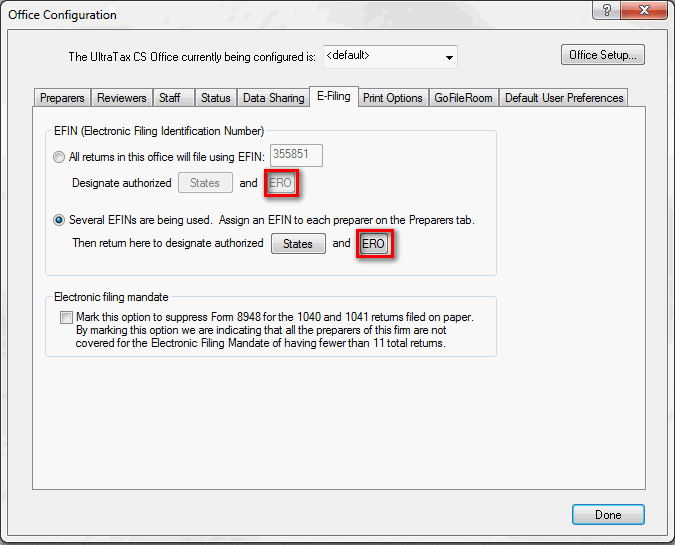
Note: There are two ERO buttons in the dialog above:
- All returns will file using EFIN / ERO: Use this ERO button if all preparers will use the same EFIN (Electronic Filing Identification Number) received when filing IRS e-file applications.
- Several EFINs are being used. Assign an EFIN to each preparer on the Preparer tab / ERO: Use this ERO button if each preparer will use their own EFIN and you are part of a multi-office setup with multiple locations.
Was this article helpful?
Thank you for the feedback!



