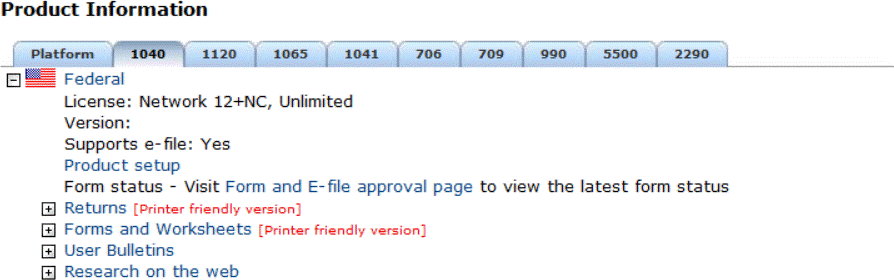New (tax) year, new help!
Fixed Assets and UltraTax CS 2023 help is now on Help and Support. We're still moving articles, but you can find most content for the 2023 tax year there. Continue using the Help & How-To Center for tax years 2022 and older.
You can find a list of federal and state forms available in UltraTax CS, and whether you can e-file or print (and thus paper file) them in the Form and e-file status page. This page updates regularly and provides the latest form and e-file approval information, including projected release dates (if available) and the release version the form was approved on.
You can also get to this page from the the Help menu or by selecting Product Information on the Home Page ![]() , then selecting the entity and Federal (or state) option. Show me.
, then selecting the entity and Federal (or state) option. Show me.
There are various statuses a form can have before a form gets approved to print or e-file. The approval process to print and e-file are different. There can be times a form is approved to e-file but not print, and vice versa.
Note: The federal and state taxing agencies don't give us time frames for the approval of finalized forms. Projected release dates are estimates and subject to change to ensure correctness and completeness.
Print statuses
There are 4 stages in the approval process before a tax form gets approved to print, and therefore paper file.
- Proforma only: We released this only so you can proforma client data. Forms that have this status are from last year or are preliminary versions, so calculations will likely change and certain areas of UltraTax CS may not work as expected. To avoid losing any work, we don't recommend you use these forms to prepare returns or customize filing instructions.
- Prior year: These are last year's forms and the tax authority hasn't sent us the current-year revisions and guidance, such as publications or regulations. You can start preparing returns, but calculations could change so we don't recommend you print, and thus paper file, returns that include forms with this status. If you do print, you'll have a watermark.
Note: Forms with this status are labeled as "Nonsubmittable prior year" in the Forms approval section of your diagnostics window.
- Draft form: The tax authority sent us current-year revisions, but not all necessary guidance, such as publications, instructions or regulations. Calculations could change so we don't recommend you print, and thus paper file, returns that include forms with this status. If you do print, you'll have a watermark.
Notes:
- The only exception is if the form that has this status is one that you file separately from the return or the preparer keeps for their own records, in which case you can print later once approved.
- Forms with this status are labeled as "Nonsubmittable draft" in the Forms approval section of your diagnostics window.
- Pending approval: We submitted the printed copies of the form to the tax authority for review, but we haven't received approval yet. You can reasonably rely on the content and calculations in the form for draft purposes only. We don't recommend you print, and thus paper file, returns that include forms with this status.
E-file statuses
Approval to e-file a form is a separate process from the forms approval to print and paper file returns. This is because of additional processing and scanning requirements, such as 2d barcode. If a form isn't approved for e-filing, it can have one of 2 statuses.
- Pending approval: The tax authority hasn't yet approved e-filing for this form.
- Not supported: The tax authority or UltraTax CS doesn't support this form for e-filing.
Was this article helpful?
Thank you for the feedback!